How Do I Log-in?
It's the little blue head -- the universal symbol for 'personalization' on the internet. The word 'LOGIN' appears below the icon. Once you log in, you will see a full club menu and your personal options and events. Click the Log-in icon ONCE. What happens after I click Log In?
If you forgot your password, click "Forgot password." The system will immediately send you a password reset email. Follow those instructions to reset your password. (There's more info on resetting passwords, lower down on this page.) Back to logging in tips: If you don't like the little pop-up screen, or the pop-up screen isn't showing up (pop-ups may be disabled on your browser), just click the blue "LOG IN" button without entering anything. This option will present a full Log-in page. 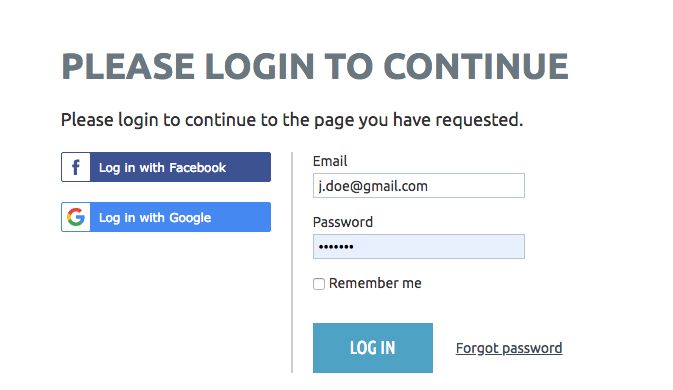
What's the full page login? This is what the full page login looks like. You are offered the option to use Facebook or Google to log you in. But please skip this step and use the Wild Apricot log-in on the right. (It will cause more problems down the road if you're not logged into Facebook or Google.) It makes things easier when you forget your password... which brings us to.... Resetting your password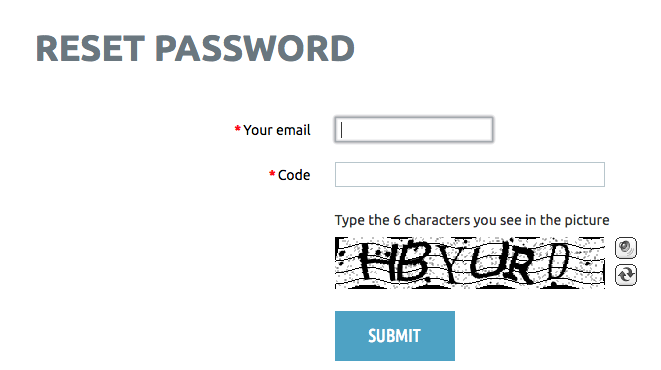 Forgot your password? After you hit the 'reset' button you will be asked to type 6 odd-looking 'Captcha' characters to prove you are human, not a bot. Trouble reading the characters? You can generate a fresh code using the 'refresh' button on the right, or have the characters spoken to you with the audio button. More trouble-shooting on resetting your password In the automated email you receive to reset your password, you will be sent a link to click on. That link expires after a certain period of the time. Delete this email after your password is reset, and do not attempt to re-use this link, for security reasons. (Re-use might lock you out the account.) Type: eastyorkprobusclub.ca into your browser bar, or Google the club name, or make a bookmark to the site.
| TECH Once you're logged in ...
This page includes a video walk-thru for newcomers of some key website functions. New members will discover how to manage their invitations and events, and existing members might discover some new tricks such as 'add to calendar.' Signed up for an event and your plans have changed for the day? This page tells you how to cancel your registration for events. UPLOAD PHOTOS EVENT CREATION AND MANAGEMENT Quick links: Member directory - to find another member's email and phone number My Profile - To edit your own profile, add your photo, and join or leave activity group email lists. Events Calendar - To discover new, upcoming activities The Wild Apricot Apps - Apps for your mobile phone that allow you to sign up for events and manage your calendar. On Android and iOS.
|


 The Member Log-in icon is located at the top right corner, on all pages of the website.
The Member Log-in icon is located at the top right corner, on all pages of the website. 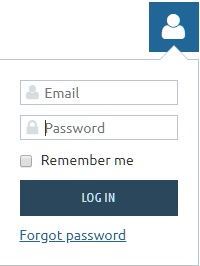 When the log-in pop up shows, enter your email address and password.
When the log-in pop up shows, enter your email address and password. 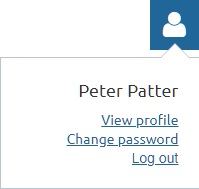
 EAST YORK PROBUS CLUB
EAST YORK PROBUS CLUB